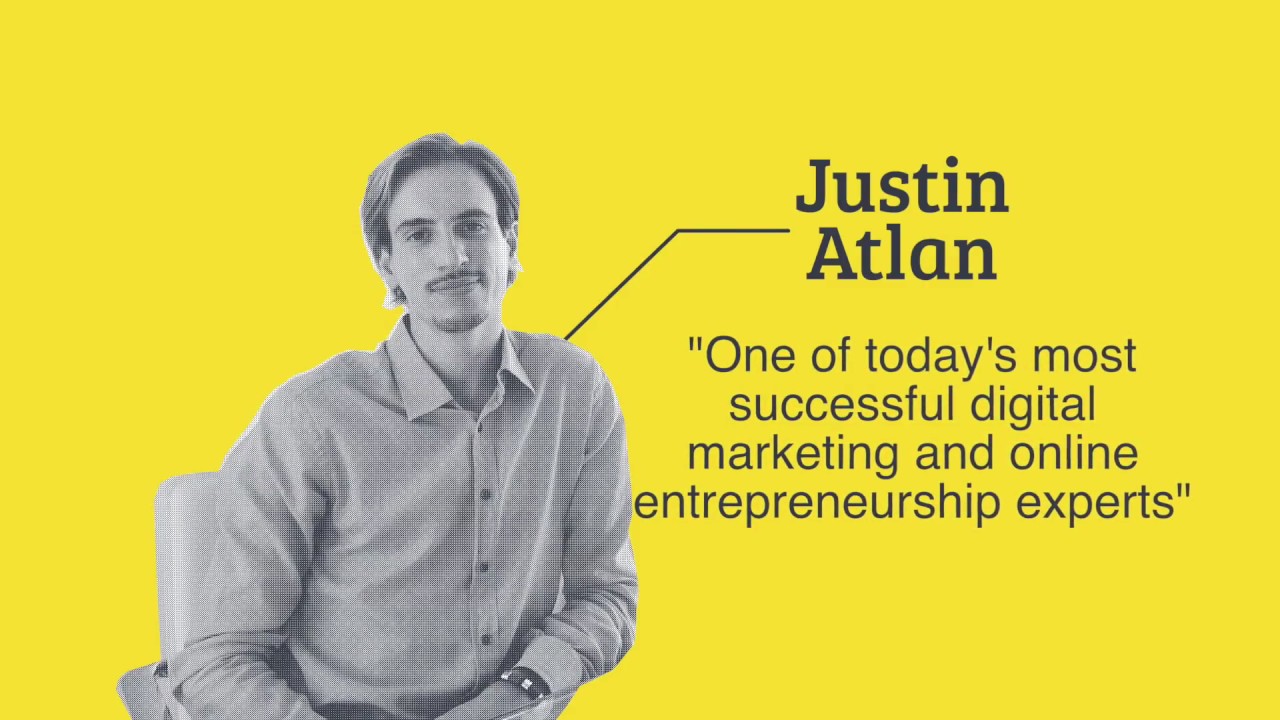Search Results
231 items found for ""
- How to Retire Early
TL;DR: Create a Bitcoin Roth IRA account (get a FREE $100 with our link https://www.coursenvy.com/bitcoin-roth-ira). $6,000 of BTC invested today, could equal $2,500,000 tax-free once you retire! Peter Thiel Peter Thiel is one of the early investors in Facebook and PayPal. He partially funded his investment in Facebook and PayPal with his Roth IRA. It is rumored that Peter Thiel has $90+ million of tax-free wealth inside of his Roth IRA! What is a Roth IRA? A Roth IRA is an individual retirement account that offers tax-free growth and tax-free withdrawals in retirement. The maximum amount you’re allowed to contribute to a Roth IRA is $6,000 per year. As long as you’ve owned your Roth IRA account for a minimum of 5 years and you’re age 59½ or older, you can withdraw your money when you want to and you won’t owe any federal taxes! Self-Directed Roth IRA When you trade within an IRA, your gains aren’t considered to be realized so you don’t have to pay any capital gains taxes. This allows you to buy and sell investments without having to pay 20%+ to the government. One warning though, most IRAs only allow you to invest in “traditional”’ assets such as stocks, ETFs, mutual funds, etc. So you will need a Self-Directed IRA to invest in cryptocurrency. Peter Thiel used a Self-Directed Roth IRA to angel invest in PayPal and Facebook with his Roth IRA retirement savings. Because contributions to a Roth IRA are made with post-tax dollars, Peter Thiel doesn’t have to pay any taxes on the money he withdraws as long as he waits until he is age 59½. So yes… $90,000,000+ in gains, $0 in taxes! The Best Self-Directed IRA Create an iTrust Capital account at this link to get a $100 reward when you fund your account: https://www.coursenvy.com/bitcoin-roth-ira You will create a Self-Directed Roth IRA that enables you to invest in cryptocurrency! What to Invest in Inside a Self-Directed Roth IRA Bitcoin! Watch Robert Breedlove on Robert Kiyosaki’s Podcast video below (https://youtu.be/pydsvHRbh74) to learn why Bitcoin is the best investment for your tax-advantaged Roth IRA. Key Takeaways 1) Bitcoin has a four-sided network effect. We have buyers in Bitcoin. We have sellers of Bitcoin. We have the miners. And then we have all the entrepreneurs building on top of it. So, if you’re gonna try and disrupt this network, you have to introduce a superior value proposition that Bitcoin can somehow not absorb. Remember, Bitcoin is open-source software and it can absorb features that are useful. So you’d have to convince this entire global network (each of the four sides), to move simultaneously. 2) Bitcoin is a trillion-dollar asset. Typically when networks get above a hundred billion, they become dominant. Amazon is a two-sided market; once it got up on a hundred billion in market cap, it became dominant. We’re well past that with Bitcoin. 3) Robert Breedlove predicts Bitcoin will reach $12,500,000 per coin by 2031! Invest in Bitcoin via a Roth IRA Today’s current price of Bitcoin is $30,000 per coin. You DO NOT need to buy a whole Bitcoin. For example, you can buy 0.00000001 BTC. You can invest $6,000 maximum annually into a Roth IRA. $6,000 investment / $30,000 BTC = 0.2 BTC In 2031, Robert Breedlove’s predicts Bitcoin will reach $12,500,000 per coin. If you only invest $6,000 (or 0.2 BTC) this year only, your Roth IRA will be worth $2.5 million in 2031! At age 59½ you can begin withdrawing this tax-free wealth from your Roth IRA. Safely Store Your Crypto Offline Crypto wallets provide the value of keeping your cryptocurrency safely stored offline: www.Coursenvy.com/Best-Crypto-Wallet After reviewing all the cryptocurrency hardware wallets on the market, including the KeepKey, Trezor, and Ledger brands… a clear winner emerged! Claim a FREE $25 + Best Crypto Wallet = www.Coursenvy.com/LEDGER Best Roth IRA Hack + How to Retire Early & Retire Rich The material provided is for educational purposes only. Everything expressed here is Coursenvy’s opinion and not official investment advice. Coursenvy is not a financial adviser and is not a broker-dealer. Investing involves a high degree of risk and should be considered only by persons who can afford to sustain a loss of their entire investment.
- Top 10 Best Email Subject Lines
Choosing the best email subject lines can be a challenging task. This is the FIRST thing your email list subscribers see… and is usually the sole reason someone will open your email in the first place. Here are Coursenvy's Top 10 tips to follow when brainstorming your best email subject lines: Keep it short. People have SHORT attention spans. Get to your Call to Action quickly. Try using a “personalization” token/code to include the subscriber’s first name in the subject line. This establishes an instant rapport and personal touch. Make your subscribers feel unique and special! Start with an ACTION verb. Create a sense of urgency that will make them HAVE TO open your email now… not weeks later. Use numbers… it shortens the email in the subscriber’s mind and gives them actionable steps. Ask your subscriber a question or simply pique their curiosity enough to want to open the email. Be funny. Give them an OFFER they can’t resist! Don’t overdo CAPS, emojis, and punctuation. A/B split test subject lines in your email marketing provider (we suggest ConvertKit https://www.coursenvy.com/convertkit). Best Email Subject Lines = Benefit + Curiosity We here at Coursenvy have run the spectrum of email A/B split tests when it comes to picking the best email subject lines… so below we will not only show you what has worked for our clients but also break down the subject lines by category! Numbers & Lists – Best Email Subject Lines Telling your subscribers that you have only a FEW things to tell them via a NUMBER in the email subject line works great. A numbered list helps instill your CALL TO ACTION in a simple step-by-step fashion! Example: The top 10 ways to increase your sales Example: 5 Reasons Why You Should Start [XYZ] Example: Start a Profitable Etsy Shop in 14 Days Example: 3 Ways to Improve your Tweets Example: 10 Tips for Losing Belly Fat Example: How we got 10,000 followers in 2 months! Example: 12 Hacks to Better Facebook Ads Curiosity – Best Email Subject Lines We are all guilty of it… opening an email because the email drew us in with a question or similar curiosity-provoking statement. Example: Secrets that Facebook Doesn’t Want You to Know Example: Don’t Open This Email Example: 9 Disgusting Facts about Brushing your Teeth Example: A surprise gift for you! Example: Steal these email templates… Example: So I’ll pick you up at 7? Example: As you wish… Example: [brand] vs. [brand] Punctuation & Symbols – Best Email Subject Lines I don’t know about you, but as you scroll through your old emails, any with several punctuation marks or use of symbols and emoji’s seem to jump out! Example: ***STOP*** collaborate and listen… Example: 🙂🌟😁❤ Saying thanks! Example: Did you hear?! Watch what Bill Gates said!!! Scarcity – Best Email Subject Lines I love using scarcity email subject lines with retargeting emails… or emails to people who maybe added something to their cart, but didn’t checkout. Example: Don’t Miss Our Facebook Ads Mastery Webinar! Only 6 Spots Left!! Example: Save 50 Percent TODAY Only! Example: Last chance before ours doors close… Example: Your 6-figure income goes bye-bye at midnight… Example: 33% off your favorites for the next 24 hours! Sign up for a FREE ConvertKit email marketing platform trial here: www.coursenvy.com/convertkit Continue Learning Get access to ALL of our top-rated Coursenvy courses at: http://modmba.com
- Rich Pins
What are Rich Pins + How to Set up Rich Pins on Pinterest What are Rich Pins? Rich Pins provide more context about an idea because they show extra information directly on a Pin. There are four types of Rich Pins: app, product, recipe and article. Read more at: https://business.pinterest.com/en/rich-pins Rich Pins show metadata right on the Pin itself, giving Pinners a better experience and therefore increasing engagement. Information in a Rich Pin is independent of the Pin description. “Rich Pins work by displaying metadata from marked up pages on your website. Once you’ve applied for Rich Pins, any content on your site with metadata will turn into a Rich Pin when a user saves it.” How to Set up Rich Pins? Setting up Rich Pins is a two-step process. First, you’ll need to add metadata to the content on your site. Second, apply for Rich Pins “You need to verify your Rich Pins before they appear on Pinterest. Choose any page on your site that you’ve added metadata to. Enter your chosen URL in Pinterest’s validator and click Validate. Correct any problems you see with your metadata. Once everything is correct, select one of three options to indicate how you’ve marked up your pages: HTML Tags (if you are using Open Graph or Schema.org metadata), oEmbed (if you used the oEmbed format) or Shopify (if you have a Shopify store). Click Apply now.” Article source: https://developers.pinterest.com/docs/rich-pins/overview/? ***You only need to validate one URL to apply for Rich Pins on ALL your URLs for that single domain. No need to submit all of your URLs! Continue Learning Get access to ALL of our top-rated Coursenvy courses at: http://modmba.com Learn how marketing on Pinterest can help you grow your business, convert more leads, and improve your website traffic. Download the Ultimate Guide to Pinterest Marketing
- Best Twitter Tools
Looking for the best Twitter tools online? Well these are my favorite Twitter tools and applications I use myself and for my clients. Most are 3rd party-apps so use at your own discretion. I am constantly updating this post, so check back often and make sure to subscribe in the header above! www.twitonomy.com – Get detailed and visual analytics on anyone’s tweets www.hootsuite.com – Manage multiple social media accounts and measure ROI tweetdeck.twitter.com – Twitter tool for real-time tracking, organizing, and engagement www.jooicer.com – Growth hacking tool for Twitter www.tweriod.com – Gives you the best times to tweet www.crowdfireapp.com – Growth hacking tool for Twitter What are your “best twitter tools“? COMMENT below! Continue Learning Get access to ALL of our top-rated Coursenvy courses at: http://modmba.com Learn how to use Twitter as a marketing tool to build brand awareness and boost conversions. Download the Ultimate Guide to Twitter Marketing
- How to BEST use Facebook Live
Top 5 Ideas for using Facebook Live Give a behind-the-scenes look at your business! Broadcast live events that NON-LOCAL people can attend via Facebook Live! Host interviews of employees, customers, manufacturers and more. What interview would your customer base find interesting? FILM IT VIA FACEBOOK LIVE! Answer questions or comments left on your blog post and/or Facebook page (also LIVE answer questions of active viewers during the Live stream). Host pre-product/service launches! Use Facebook Live as a sort of “webinar” to launch your next product… or get feedback on your product before you do launch it! Check out these helpful links below for more Facebook Live tips! https://www.facebook.com/facebookmedia/best-practices/live https://live.fb.com/tips How to Create a CUSTOM Facebook Live Poll: http://www.pro-smm.com/how-to-create-a-facebook-live-poll-video Continue Learning Get access to ALL of our top-rated Facebook Ads and online marketing courses at: http://modmba.com Join our FREE Facebook Marketing Course: How to Develop Effective Organic and Paid Strategies
- Standard Events or Custom Conversions for Facebook Ads?
Standard Events or Custom Conversions??? Confused about the difference between Standard Events or Custom Conversions on Facebook? We’ve got you covered on Coursenvy! Make sure to check out our Facebook Marketing Mastery Course with over 100,000 students at: https://coursenvy.com/courses So first let’s compare CUSTOM CONVERSIONS vs STANDARD EVENTS. Standard Events VS Custom Conversions Custom conversions allow you to segment your event data based on rules you set (for example, people who have subscribed to your newsletter and landed on your thank you confirmation page). Learn how to create a custom conversion at: https://www.facebook.com/business/help/182135238967018 Click the link below to learn when to use custom conversions instead of standard events. You will also learn how to use custom conversions to split standard events: https://www.facebook.com/business/help/780705975381000 How to create custom conversions using events: https://www.facebook.com/business/help/434245993430255 Differences between standard events and custom conversions Standard events and custom conversions both allow you to track and optimize for actions on your website. An easy way to differentiate the two is that standard events give you more features, but custom conversions are much easier to set up. Learn more at: https://www.facebook.com/business/help/1669861173231595 What’s the difference between standard and custom events? When any action is taken on your website, your Facebook Pixel tracks it as an “event.” Then you can use events to track conversions and much more! Click this link to learn more: https://www.facebook.com/business/help/964258670337005 Continue Learning Get access to ALL of our top-rated Coursenvy courses at: http://modmba.com Join our FREE Facebook Marketing Course: How to Develop Effective Organic and Paid Strategies
- How to Test Your Next Business Idea
If you are a fan of Pat Flynn and his blog Smart Passive Income, you will love his new book “Will it Fly”! (check out reviews at http://amzn.to/1KHDjFW) and read our list of 60 Small Business Ideas for Anyone Who Wants to Run Their Own Business The Three Validation Tests One of the best things Pat’s book offers is the three validation tests that show how an idea fits into your life, your strengths, and the overall goal of your business. The Airport Test Imagine that it’s five years from now. You’re at the airport and you run into someone you haven’t seen in the past five years. They ask you “How’s life?” Now imagine you answer “Life is great. It couldn’t be better!” What would be happening, five years from now, to make you say that? Now ask yourself: is the idea you’re working on right now contributing to that five-years-from-now goal? The History Test This test makes you analyze three or four of the different jobs you’ve had in the past. You call to mind the position, the environment, the people you worked with, specific memories that are either pleasant or painful. When you do a review like this, it helps you see what those jobs might have had in common…and why that pattern might be attracting you over and over. Does it point out a skill or a preference that you have? Whether they were good jobs or bad jobs, they have something valuable to tell you about who you are…and that will give you a better understanding of how your idea fits into your skill set. The Shark Bait Test Imagine you are a contestant on the show Shark Tank, standing in front of the celebrity investors and pitching your idea. Are the sharks ready to invest?? Continue Learning Get access to ALL of our top-rated Coursenvy courses at: http://modmba.com
- Best WordPress Plugins for SEO
Looking for the best WordPress plugins for SEO? If you have a WordPress website, take the time to install the following WordPress plugins to optimize your website’s SEO (search engine optimization): 1. Akismet Akismet is a spam-fighting service. https://wordpress.org/plugins/akismet/ 2. WordPress SEO by Yoast Yoast is the #1 search engine optimization software available for WordPress users. https://wordpress.org/plugins/wordpress-seo/ 3. Google Analytics Dashboard for WP This Google Analytics for WordPress plugin enables you to track your site using the latest Google Analytics tracking code and allows you to view key Google Analytics stats in your WordPress install. https://wordpress.org/plugins/google-analytics-dashboard-for-wp/ 4. W3 Total Cache W3 Total Cache improves the SEO and user experience of your site by increasing website performance, reducing download times. https://wordpress.org/plugins/w3-total-cache/ 5. WP-Optimize WP-Optimize is WordPress’s most-installed optimization plugin. https://wordpress.org/plugins/wp-optimize/ 6. All 404 Redirect to Homepage By using this smart plugin, you can fix all 404 error links by redirecting them to your homepage. https://wordpress.org/plugins/all-404-redirect-to-homepage/ 7. BackUpWordPress BackUpWordPress will back up your entire site including your database and all your files on a schedule that suits you. https://wordpress.org/plugins/backupwordpress/ Continue Learning Get access to ALL of our top-rated Coursenvy courses at: http://modmba.com Increase your site's visibility and rankings with search engine optimization, content marketing, and link building. Download the Ultimate Guide to SEO
- What is SEO?
Search Engine Optimization So what is SEO? SEO stands for “search engine optimization.” It is the process of getting traffic from the “free”, “organic” or “natural” search results in search engines. Think of Google and Bing as librarians! They have to collect info about EVERY page on the internet so they can help people searching, find exactly what they are looking for! Every search engine has a SECRET formula called an “Algorithm” that turns all the info into usefully rank search results! When you own a website, your SEO matters! 75% of users searching online, don’t click past the first page of results, while 80% of users ignore the paid ads! Words Matter Search engines narrow results based on the keywords you search. Search engines only display websites that contain content with those specific search keywords. Titles Matter Think of the keywords within the page or post TITLE like the title of a book! They “MOST LIKELY” describe the contents of the article, page, post, product, etc! Links Matter When a website links to another website, this is a sign of “recommendation” and “social clout”. Learn more about SEO backlinks in this blog post: https://www.coursenvy.com/free-backlinks Think about it, if YOU recommend to your close friend to go see an AMAZING movie, they will most likely take your word for it and go see the movie BECAUSE they trust your suggestions! This is the exact same on the internet. If other websites are linking to your website, this is the trusted website saying “Hey website audience, go check out this cool site we recommend! You love our content so you will most likely love theirs too!” A website with lots of “quality backlinks” looks GREAT to search engines! BAD BACKLINKS! I have to restate the last sentence…QUALITY BACKLINKS! Search engine algorithms have gotten REALLY good at detecting spammy, poor quality backlinks: including blog commenting, foreign PR sites social bookmarking websites, links from pages with very little content, backlinks from websites with duplicate content, link directories, links from irrelevant websites and content. The last one is very important. When seeking backlinks, approach websites that are relevant/similar to yours! EX: Offer to guest blog post on their site in exchange for a permanent backlink. Words in Links When you see a “hyperlinked” word while reading a page online, you are reading what is called ANCHOR TEXT or anchor tag. EX: Coursenvy is your #1 source for the top rated online courses! If you see the sentence above on a website and the anchor text “online courses” is linked to www.Coursenvy.com, then search engines will establish that Coursenvy.com is related to the keyword “online courses” and therefore rank higher in related search engine queries for that phrase! BUT don’t overdo this RICH anchor text. Use some NAKED urls too (i.e. www.coursenvy.com) Reputation Websites with a record of FRESH and ENGAGING content, combined with a growing number of HIGH-QUALITY links, can only HELP the site climb in search engine ranks! If you are constantly creating NEW and SUPERB quality content, posts, videos, etc AND using relevant keywords in that content, you have nothing to worry about because you are the type of website Google will want to rank high in search results! How Much Does SEO Cost? Check out this detailed “SEO Cost” infographic at: https://www.forbes.com/sites/joshsteimle/2013/09/12/what-does-seo-cost-infographic So How Much Does SEO Cost? When you speak with an SEO professional, you should expect an hourly price of no less than $100 per hour from an agency or $50 per hour from an individual. Monthly FIXED Pricing – By far the most common pricing model, you should expect to pay at least $500-$750 per month to retain a trustworthy SEO firm, such at The Hoth SEO: https://www.thehoth.com So if you are new to SEO and thinking about this career, look at the huge opportunity! If you can get 10 clients, you could make a fixed price income of $5,000 per month! Check out our SEO services and pricing at: https://www.coursenvy.com/services 10 Steps to PERFECT On-Site SEO So many of our students OVERCOMPLICATE search engine optimization. One of the first steps you can take to today in getting your SEO in check is to optimize your on-site SEO! We have an entire course on the topic of SEO, but here are 10 QUICK and ACTIONABLE steps you can take today with your website’s pages and posts content! EVERY page or post on your website MUST be greater than 500 words. Your focus keyword (the keyword targeted for each page) should appear at least ONCE in the H1 (the closer to the beginning of the page title the better) and H2 tags. The focus keyword should be in the first paragraph and last paragraph. Each page’s focus keyword should appear at least 2-3 times in the copy. All of your website’s primary keywords should appear at least 1 time on the site. All secondary keywords should appear at least 1 time on the site. If possible, include relevant images on every page/post (embed videos when you can as well). Put internal links to different pages of the website. EVERY page should connect in one big link CIRCLE! Use smaller paragraphs (each having 2-3 lines). Include a call to action at least once above the fold, such as a phone number, form, email address, etc. BONUS – Include your focus keyword in your meta description. Learn More About SEO To understand more about “What is SEO”… Join our SEO (Search Engine Optimization) course included in the online course bundle at www.modMBA.com Increase your site's visibility and rankings with search engine optimization, content marketing, and link building. Download the Ultimate Guide to SEO
- Affiliate Bootcamp
Welcome to the TOP-RATED Affiliate Bootcamp Courses Online! Affiliate marketing is how I got my start online as an entrepreneur (and I still make income from affiliate marketing today)! During college, I would find niche keywords (using Long Tail Pro www.coursenvy.com/long-tail-pro), buy domains containing those keywords, implement affiliate marketing content on the websites to monetize them, then I would use SEO and online marketing to build the revenue up, then I would flip (sell) them for a profit. This is how I paid for my college degree! This affiliate bootcamp teaches you EVERYTHING you need to know about affiliate marketing! What Will I Learn in the Affiliate Bootcamp? This affiliate bootcamp offers INSANE value! In the hours of course videos you will learn: -How to Set Up a Sales Funnel -What is the BEST Lead Magnet -How to Drive Traffic to Your Sales Funnel -Our Favorite Affiliate Marketing Programs: https://www.coursenvy.com/affiliate-marketing -and MUCH more! ClickFunnels Bootcamp – The #1 Free Affiliate Marketing Bootcamp Course This is the free affiliate marketing bootcamp I took way back in college: ClickFunnels Affiliate Bootcamp I credit almost all my affiliate marketing knowledge to this free course! ConvertKit Affiliate Training – The #2 Free Affiliate Marketing Course We use ConvertKit as our email marketing/CRM platform and love it. Their course on Affiliate Marketing for their product is amazing and teaches you a ton for FREE: ConvertKit Affiliate Training ClickBank University – The #1 Paid Affiliate Marketing Bootcamp Course My go-to source for finding the highest quality products and services to promote and earn a commission from (via affiliate marketing) is ClickBank.com Here’s how ClickBank works: 1. You find a product to promote on ClickBank.com 2. You promote the product online. 3. A customer clicks on your unique ClickBank affiliate link and purchases the product. 4. You receive credit for promoting the sale! Your commission is calculated based on the sale price and credited to your ClickBank account within two minutes after the sale! Pretty easy right?! Watch the video below to learn more about ClickBank University – The Affiliate Marketing Mastery Bootcamp Course: How to Make Money with ClickBank There are two ways to make money on ClickBank. First, promoting OTHER peoples products and making a commission as an Affiliate. Second, offering a commission for your OWN product as a Vendor. Jumpstart Your Affiliate Marketing Business Now it’s time to start getting sales… whether if you are an affiliate or a vendor! Why wouldn’t you want to learn affiliate marketing from the largest affiliate marketing platform on earth! ClickBank has earned their vendors and affiliates OVER $3.5 Billion! Now it’s your turn! CLICK HERE to Join Today and get access to: – 8-Week Affiliate Bootcamp – 12-Week Vendor Bootcamp – Bi-Weekly Expert Classes Continue Learning Get access to ALL of our top-rated Coursenvy courses at: http://modmba.com Learn how to earn a passive income with affiliate marketing. Download the Ultimate Affiliate Marketing Guide
- Best Online MBA Alternative
Looking for the best online MBA alternative? The modMBA gives you an unaccredited MBA-level of experience, all online! The modMBA is a modern approach to the traditional MBA. You will learn how to grow and scale your business with proven, real world tools and strategies. This online workshop is for individuals who want to not only excel in business, but in life! While you won’t earn a Master of Business Administration degree, you will learn nearly everything taught in an MBA program and much more! The modMBA isn’t your typical online course… think of this workshop more as a vehicle for changing your personal and professional life for the better! This program cuts through the “fluff and fillers” of typical courses, teaching you the real life lessons you need to be successful in business. Unaccredited MBA We need to note that the modMBA is an informal, unaccredited workshop. The modMBA is not a licensed educational institution, nor are is it an accredited post-secondary school offering you a degree. Sorry, you don’t get to wear a fun cap and gown! If you need an official course credit and the letters M.B.A. behind your name… this workshop isn’t for you! With that said… Do you NEED an MBA degree? Our answer here at Coursenvy is… MAYBE?! 1) If you are a working professional that is offered tuition reimbursement by your employer and have a guaranteed salary increase with letters behind your name… YES, go get your masters degree from an accredited educational institution for $20k-$150k! 2) If you don’t have the monetary incentive on the table for an accredited MBA, but still want to put yourself in a position to be making more money and to surpass your competition and/or co-workers… then the modMBA is for you! Why the modMBA? What’s Included with the modMBA? Here is why we think the modMBA is the best online MBA alternative… the 100’s of hours of content included in the modMBA workshop: www.modMBA.com
- Facebook Pixel
You can use the Facebook pixel to measure, optimize and build audiences for your ad campaigns in Facebook Ads Manager! Join our FREE Facebook Marketing Course: How to Develop Effective Organic and Paid Strategies How to use the Facebook Pixel The Facebook pixel is an analytics tool that helps you measure the effectiveness of your advertising. You can use the Facebook pixel to understand the actions people are taking on your website and reach audiences you care about. Learn more at: https://www.facebook.com/business/help/651294705016616 In this article, Facebook covers how to install a pixel on your website, track actions on your site that you care about, and make sure that your pixel is working: https://www.facebook.com/business/help/952192354843755 Top 5 Facebook Pixel Best Practices Drive more conversions – If you want to drive more people to your website and increase conversions, use the Facebook pixel to automatically show ads to likely customers. Find a larger audience – If you want to find more people who have traits and interests similar to those who have converted on your site, create a Lookalike Audience. Measure Page post results – You can see the conversions that occur from a Page post that links directly to your website simply by associating it with a pre-existing Facebook pixel and then boosting the post. Calculate ROI – To calculate a simple return on investment (ROI), first make sure you’ve associated your pixel with a website conversion or a page post ad. Remarket to site visitors – Once your pixel is added into your website you can build an audience based on your site visitors, then create ads to bring them back to complete their purchase or sign up. Learn more Facebook Pixel best practices at: https://www.facebook.com/business/a/pixel-best-practices How to Create a Pixel in Facebook Business Manager The Facebook pixel is a piece of code that’s placed on your website to report conversions, build audiences and get insights about how people are using your website. You can create up to 10 pixels in your Business Manager account. Follow the step-by-step guide at: https://www.facebook.com/business/help/314143995668266 Watch Me Install the Facebook Pixel: https://www.coursenvy.com/post/how-to-install-the-facebook-pixel How to use an Integration to add the Facebook Pixel code to Shopify Check out the MUST READ Facebook Pixel implementation guide on the Shopify blog: https://www.shopify.com/blog/72787269-relax-advertising-on-facebook-just-got-a-lot-easier (plus learn how to EASILY integrate the Facebook Pixel into your Shopify store!) Facebook Pixel – Facebook for Developers With the Facebook Pixel, you can: Create custom audiences for your ad. Measure conversion rates for that audience as activity on your website. Use this data to target people on Facebook with relevant ads. Read more about how Developers use the Facebook Pixel: https://developers.facebook.com/docs/facebook-pixel Master Facebook Ads, Facebook Pixel, and Social Media Marketing Get access to ALL of our top-rated Coursenvy courses at: http://modmba.com