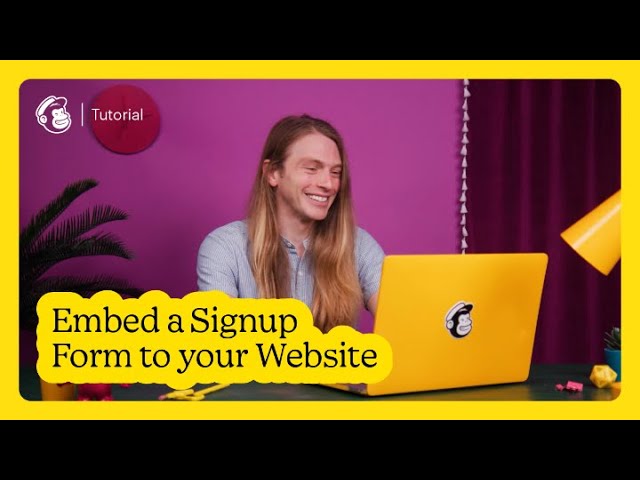Search Results
231 items found for ""
- Best FREE Lead Capture WordPress Theme
When I want to quickly build a lead capture website, I have two top options… A) Pay for the best option (in my opinion) in the lead capture space, being ClickFunnels (read more at: https://www.coursenvy.com/what-is-a-landing-page/) B) Install WordPress for free and download the free lead capture WordPress theme Lawyer Landing Page at: https://wordpress.org/themes/lawyer-landing-page/ How to Build a Website Make sure to check out our blog post on How to Build a Website: https://www.coursenvy.com/how-to-build-a-website-in-3-minutes-coding-a-website-for-beginners/ Before you start building your lead capture website, learn more about what makes a great landing page and check out the TOP landing pages of 2018 at: https://www.coursenvy.com/landing-pages/ Continue Learning Get access to ALL of our top-rated Coursenvy courses at: http://modmba.com Create and test beautiful landing pages that generate leads and look great on any device — no web developer required: Free Landing Page Builder
- Facebook Ads vs Instagram Ads
One of my favorite ads to build are Instagram ads. Instagram is a separate platform from Facebook, but obviously, Facebook owns Instagram. If you have a Facebook page, and a Facebook ad account, you can create Instagram ads via your Facebook Ads Manager. For a deep dive into how to create a Facebook Ads Manager account and ads, join our Facebook Marketing Mastery course included in our modMBA.com course bundle! Facebook Ads vs Instagram Ads – Types of Ads From split testing I’ve done with Instagram ads, I have found WAY HIGHER engagement when targeting Instagram users, much more so than targeting Facebook users. People who follow someone on Instagram truly do follow and engage with everything the brand does. So to increase your customers and drive awareness via this large platform of Instagram, you can use all of the great Instagram ads available to you, including: Photo Ads Your sponsored photo ad will show up right in their feed as they scroll. Photos can be in square or landscape format. Video Ads I really love using video ads within Instagram because this visual / sound / motion GRABS new potential customers’ attention as they scroll their feed. You can share videos up to 120 seconds long in landscape or square format. Carousel Ads People can swipe through various images or videos within a single ad. Collection Ads Create a collection to visually help your audience browse and purchase products. Share a collection of relevant products together through video, images, or both. Explore Ads Ads on the Instagram search page will reach people in a discovery mindset who are looking to expand their interests beyond the accounts they follow. Story Ads Promote your ads on Instagram Stories (i.e. the specific PLACEMENT location on the Instagram app). We recommend using a 9:16 aspect ratio to fit the fullscreen vertical format of Instagram Stories. As you can see in this example, the Instagram story ad takes over the entire mobile device screen: https://business.instagram.com/a/stories/how-to Facebook Ads vs Instagram Ads – Placement The next important difference between Facebook Ads vs Instagram Ads is PLACEMENT. When creating your ad campaigns in your Facebook Ads Manager, you will have the option to select your ads Placement at the AD SET level: https://www.facebook.com/business/help/404249243119055?id=1997185213680277 As you can see in the screenshot above, we have selected “Manual Placements” (instead of the default “Automatic Placements”). Under “Manual Placements” you can select which DEVICES you want to target and which PLATFORMS you want to target. So for example, if we created a custom 9:16 aspect ratio image specifically for an Instagram Story ad, you will want to select “Manual Placements” at the AD SET level, then toggle MOBILE for the Devices selection, INSTAGRAM for the Platforms selection, then INSTAGRAM STORIES for the Placement selection. Before You Can Create Instagram Ads Via Your Facebook Ads Manager First thing’s first, you need to link your Instagram account to your Facebook Page before you can create ads for your Instagram account. Go to your Facebook page and click the “Settings” option in the top right corner. On the Settings page (www.facebook.com/PageUsername/settings), in the left sidebar, select the “Instagram” option. It is on this page you will login to your business’s Instagram account, which will link that Instagram (e.g. @coursenvy) with your Facebook page (e.g. @coursenvy): https://www.facebook.com/business/help/898752960195806 Now that we’ve linked our Instagram account with our Facebook page, we can start creating Instagram ads within Facebook Ads Manager. Do note, you can create Instagram ads directly from your Instagram app, but it does NOT provide the details and options you can select when building an ad campaign via your Facebook Ads Manager… so stick with building Instagram ads via your Facebook Ads Manager. Creating an Instagram Ad in Facebook Ads Manager Once on the AD level of your Instagram ad creation, you will first select your ads “Identity”. Depending on what you selected for PLACEMENTS at the AD SET level, you can select your Facebook Page and Instagram Account to link with your sponsored ad. Next, you will have the option to create your own ad creative OR to use an “Existing Post” from your Instagram account. One of my favorite Instagram ads for my clients is to create an incentive offer or lead magnet that will attract new users to CLICK your ad and CONVERT to a lead/customer. For example, a free eBook, a free mini-course on whatever subject you know, whatever incentive that people would trade an email address for in your niche! So step #1 is to create that lead magnet product and then set up a landing page on your website for capturing those leads. It can be a Mailchimp signup form, a ConvertKit signup form, or even a self-hosted ClickFunnels lead capture page. So I’ll create an Instagram ad and promote it to people that would want my free incentive item and I will promote it via relevant, attention-grabbing image or video. Continue Learning Get access to ALL of our top-rated Coursenvy courses at: http://modmba.com Learn How to Create Captivating Visuals, Grow Your Following, and Drive Engagement on Instagram. Download the Ultimate Guide to Instagram Marketing
- Instagram Shopping
We looked at data from 500+ Instagram marketing clients to learn the key challenges and opportunities of Instagram Shopping: Instagram Shopping Report Learn more in our Ultimate Guide to Instagram Shopping Shopping on Instagram Brands are now able to monetize their Instagram feeds with the continuous shopping integrations that Instagram is revealing. They’re making shopping on the app more seamless than ever, and further enhancing the user experience. If your account meets Instagram’s requirements and you are approved to use the shopping feature on Instagram, then start adding tags to your products today! One way to ensure people are clicking on your products is to make sure your posts aren’t boring! Instead of a basic flat-lay of your product with a white background, make it engaging by using models, props, and scenery. You want to showcase your product in action, so users can visualize themselves using it. Continue Learning Get access to ALL of our top-rated Coursenvy courses at: http://modmba.com Learn How to Create Captivating Visuals, Grow Your Following, and Drive Engagement on Instagram. Download the Ultimate Guide to Instagram Marketing
- How to Get Rich
Get access to ALL of our top-rated Coursenvy courses at: http://modmba.com TRANSCRIPT: Hi I’m Mark Cuban and I’m about to give you some advice on how to be just a little bit richer than you are today. How do you get rich? Rich is all relative. So there’s certain things you need to do in order to put yourself in the best position to be rich. The first thing you need to do is live like a student. When you get that first job that’s really cool I remember looking at cars and think I want this car, fortunately, I kept my junker. You shouldn’t use credit cards I remember a bill collectors calling me over two minutes you’re better off using a debit card when you need that just not use cash number three is save up six months income if you don’t like your job at some point or you get fired or you have to move or something goes wrong you know you’re gonna need at least six months income then what I would do is probably put it into the cheapest SPX standard poor’s mutual fund that I could find If you’re a TRUE adventurer and you really want to throw the Hail Mary you might take 10% put it in Bitcoin or Ethereum but if you do that you’ve got to pretend you’ve already lost your money and it’s like collecting art it’s like collecting baseball cards it’s like collecting shoes you know something’s worth what somebody else will pay for it it’s a flier but I’ve limited to 10% It’s so hard to make a return on regular investments that you’re better off when you see a sale so for instance if we are hopefully we’re a hole using toothpaste every day right a couple of times a day and we’re going to go through a tooth toothpaste every month whatever it may be you’re better off buying two years worth of toothpaste when it’s on 50% discount that’s an immediate return on your money any of your reusables consumables that you have to have when they’re on a huge sale on Amazon buy em because chances are their prices are going to go up but that’s a real savings that you get to put in your pocket. Negotiate it using cash I tell people all the time if you’re out you’re gonna take a yoga class and they want to charge you $30 and say look I got $20 you know what they’re gonna take it. Negotiating with cash is a far better way to get a return on your I used to love to walk through bookstores when there were bookstores everywhere and if there’s something that caught my eye and I thought he can give me one idea to spend $30 to give one idea that could help propel me make my businesses better it was a bargain the only investment guide you’ll ever need by Andrew Tobias used to get me all fired up I’ll read hours every day because it all it takes is one little thing to propel you to the next level. Nice works! When you’re nice to people around you when you’re caring when you’re empathetic you’re always going to get more results running a company is not easy it’s hard but the one thing that you can control in life is your effort work hard.
- What is LinkedIn Sales Navigator + How to Optimize Your LinkedIn Profile
LinkedIn Sales Navigator makes selling easy with sales tools that focus on helping you find the right prospects, so you can begin to build trusted relationships with them. A major portion of our new clients come directly from our outreach via our LinkedIn profile and LinkedIn Sales Navigator. Cold emails have TERRIBLE open rates, while LinkedIn messages are opened nearly every time! Take advantage of this and start SELLING to your perfect customer right on LinkedIn! BONUS! Here is the software I use to automate my LinkedIn outreach: https://www.coursenvy.com/cleverly Optimize Your LinkedIn Profile Before you start outreach, selling, and creating lists on LinkedIn Sales Navigator, you need to first optimize your personal LinkedIn profile! Think of your LinkedIn profile as a landing page. What value can you offer your potential clients? What are your accomplishments that will make them contact you first? LinkedIn Sales Navigator 101 Now that we have our personal LinkedIn profile optimized, we are ready to start using LinkedIn Sales Navigator! LinkedIn Sales Navigator is not free, but they do offer a free trial. So sign up for the trial at the link below and then navigate to your LinkedIn Sales Navigator homepage. The main function of Sales Navigator is to create custom lists to better organize and prioritize your saved leads and saved accounts. My network – includes all your 1st-degree connections. Lead Lists – includes all saved individuals. Account Lists – includes all saved companies. Signup/Login to LinkedIn Sales Navigator at: https://www.linkedin.com/sales LinkedIn Sales Navigator Resources When searching for new potential clients, we at Coursenvy turn to LinkedIn, specifically LinkedIn Sales Navigator! With this advanced search tool you can find the EXACT type of professional you are seeking. Let me share with you our detailed filters that output the best results: https://www.coursenvy.com/linkedin-sales-navigator-advanced-search Make sure to check out LinkedIn’s Learning resources and courses: https://www.linkedin.com/learning https://www.linkedin.com/learning/learn-linkedin-sales-navigator https://www.linkedin.com/sales/training Continue Learning Get access to ALL of our top-rated Coursenvy courses at: http://modmba.com Discover top tips on using LinkedIn for professional networking, business, and marketing with this ultimate guide. Read the Ultimate Guide to LinkedIn Marketing
- LinkedIn Sales Navigator Advanced Search
When searching for new potential clients, we at Coursenvy turn to LinkedIn, specifically LinkedIn Sales Navigator! With this advanced search tool you can find the EXACT type of professional you are seeking. Let me share with you our detailed filters that output the best results. BONUS! Here is the software I use to automate my LinkedIn outreach: https://www.coursenvy.com/cleverly As you can see in the screenshot above, I created an Advanced Search for Leads. My goal is to find the DECISION MAKERS at the company (i.e. the founder or owner), so I will filter out any LinkedIn users that are not who I want exactly. Below I will share field by field my exact inputs/selections in the left FILTER sidebar. Keywords Paste in the following: NOT “retired” NOT “intern” NOT “assistant” NOT “associate” NOT “student” NOT “aspiring” NOT “seeking” NOT “new opportunities” Past Lead and Account Activity Select: Remove contacted Leads from search Geography Type in the city or country you want to find leads in. The more exact the better. Company Include the keyword or keywords you want to appear in the user’s company field. For example, Dentist or Dental for targeting the dentistry industry. Make sure to select CURRENT to search on users with those keywords for the company they are working at now. Company Headcount Depending on what type of company you are seeking, select the total employees the company should have here. For a small, self-owned business, I will select: Self-employed 1-10 11-50 Seniority Level In order to target the decision-maker at a company, you want their seniority level the highest possible. Type in: Owner Title For the LinkedIn user’s title, select CURRENT and type in: founder owner Then make sure to exclude any random sales or training people in this niche by excluding from the title: Consultant Instructor Manager Sales Supervisor Continue Learning Get access to ALL of our top-rated Coursenvy courses at: http://modmba.com Discover top tips on using LinkedIn for professional networking, business, and marketing with this ultimate guide. Read the Ultimate Guide to LinkedIn Marketing
- LinkedIn Ads 101
Advertising on LinkedIn helps businesses of any size achieve their goals. You can target over 500M active professionals are on LinkedIn (target by job title, function, industry, and more!) Check out all the links below to ensure your FIRST LinkedIn ads campaign is a success (and make sure to take our LinkedIn Ads course included with the modMBA.com! LinkedIn Ads 101: https://business.linkedin.com/marketing-solutions/ads How to Advertise on LinkedIn: https://business.linkedin.com/marketing-solutions/how-to-advertise-on-linkedin How to Collect Leads with LinkedIn: http://www.socialmediaexaminer.com/how-to-advertise-on-linkedin LinkedIn Ads Guide: https://sproutsocial.com/insights/linkedin-ads-guide How to Generate Sales with LinkedIn: http://neilpatel.com/blog/start-to-finish-guide-how-to-use-linkedin-ads-to-generate-sales Continue Learning Get access to ALL of our top-rated Coursenvy courses at: http://modmba.com Discover top tips on using LinkedIn for professional networking, business, and marketing with this ultimate guide. Read the Ultimate Guide to LinkedIn Marketing
- The Ultimate Guide to Product Photography
Learn everything you need to know about how to take photos that get shoppers to click and buy, including tips on lighting, shooting, editing, and more. Article source: https://www.etsy.com/seller-handbook/article/why-product-photography-is-important/147451496051 Chapter 1: Why Product Photography Is Important Learn why creating great product images is the most important step to selling online. Chapter 2: 7 Essential Types of Product Photos There are many ways to show off your product’s best features. Find out which types of photos work best for your product. Chapter 3: Choosing Your Camera and Equipment What’s the best equipment for you? Learn how to select the right tools for your photoshoot. Chapter 4: How to Build a DIY Photography Light Box Learn how to create your own lightbox to shoot product photos at home. Chapter 5: Getting to Know Your Camera New to photography? Learn the basics about various camera modes and settings. Chapter 6: How to Shoot Your Products From lighting your product to framing your shot, get step-by-step instructions on how to do a successful photoshoot. Chapter 7: (Case Study) Taking Photographs With a Phone Shooting with a smartphone has its advantages—and its disadvantages. Read how one business owner learned to make it work for her business. Chapter 8: How to Style Product Photos Learn how to use styling, props, models, and seasonal touches to make your product photos pop. Chapter 9: (Case Study) How to Photograph Vintage and One-of-a-kind Items Read how Coursenvy’s clients developed a system to efficiently photograph their unique finds. Chapter 10: How to Photograph Challenging Items Whether you sell jewelry, artwork, furniture, clothing, or vintage items, find out how to get the best shots. Chapter 11: (Case Study) How to Photograph Jewelry Capturing that sparkle can sometimes be difficult. Read how one jewelry designer tackled the problem for her business. Chapter 12: How to Edit Your Product Photos A little editing can go a long way when it comes to your product photos. Learn about photo editing tools and techniques. Chapter 13: 5 Common Photography Mistakes Could lackluster product photos be hurting your sales? Find out how to avoid the most common pitfalls. Chapter 14: Product Photography Checklist Planning your photo shoot? Use this handy checklist to take great product photos that sell. Need more help with Product Photography? Check out Etsy’s helpful Seller Handbook: https://www.etsy.com/seller-handbook/category/photography And read more at: https://www.etsy.com/seller-handbook/article/the-ultimate-guide-to-product/143986679284 Continue Learning Get access to ALL of our top-rated Coursenvy courses at: http://modmba.com Read the Ultimate Guide to Product Photography
- How to Add a Mailchimp Signup Form to Your Website
You can embed a Mailchimp signup form on any page of your website. You should customize the form to match your branding. Try to always associate your signup for with a special offer to attract new subscribers and boost engagement/sharing! In this article, you’ll learn how to add a Mailchimp form to your site: https://mailchimp.com/help/add-a-signup-form-to-your-website Mailchimp Mastery Learn more in our Mailchimp Mastery course and get access to ALL of our top-rated Coursenvy courses at: http://modmba.com
- How to Sell Info Products
TOP 3 MUST-HAVE Components for Selling Info Products: #1 – Build the ULTIMATE Version of your Product If you are selling a video course on a specific subject, don’t JUST include videos. Make your info product the ULTIMATE version to stand out from competitors. Add the following items to your offering: PDF Instruction Manuals FREE Add-on product/service -Checklist (i.e. step by step way to create a Facebook Ad) 1 on 1 consulting Private forum for members Webinars leading up to your launch date FREE software tool Live events or teleconference #2 – Make the Purchase RISK-FREE Customers don’t know you… and even if they do, they still may not trust your info product! Eliminate that financial risk and offer a MONEY-BACK GUARANTEE! Or how about a FREE LIFETIME REPLACEMENT or a timed guarantee like X months. Give your new customers a sense of ease when purchasing your product and let them know they have a way out. #3 – Make your Product SCARCE If people have time to mull over purchasing a product… they RARELY will. If they want your info product, force them to take action! I prefer these types of clients/customers anyway! TEST only selling your product every once in a while (i.e. quarterly). Build up that sense of urgency to buy with the power of SCARCITY! Or test increasing the price as it gets to launch date. You have to commit though… between product launches/sales, you need to FULLY remove your product off the market! BONUS #4 – Upsell Customers in your Sales Funnel My top 3 secrets to creating a lead generation sales funnel that converts are… https://www.coursenvy.com/what-is-a-landing-page Continue Learning Get access to ALL of our top-rated Coursenvy courses at: http://modmba.com
- List of Top Blog Post Ideas
A common question we get from clients is “Do you have any blog post ideas?” Now, we will agree with you… finding topics to write about is not easy, but you know your niche best! What are your readers searching for in Google? Answer their questions via a blog post! What is a trending hashtag or news topic in your world (try Google Trends)? Still stumped? Here are few more suggestions for blog post idea brainstorming! Top Blog Post Ideas Curation of TOP blog posts for XYZ Interview a professional in your field of choice Case Studies Product/service reviews, comparisons, VS articles Tutorials, how to’s, guides Lists of tools, tips, etc. (i.e . Top 10 Reasons… Best 15…) Personal development/growth/motivation Travel suggestions/advice Invite your readers to submit guest posts Research a new topic or industry Self-improvement strategies (health, wealth, etc) Pros and Cons Politics, history or controversial topics Infographics FAQ’s Giveaways and contests Troubleshooting Funny failure stories and how you redeemed yourself Best of lists (memes, gifs, etc.) Examples of Great Blog Posts Still stumped for your next blog post ideas? First, learn more about keyword research/article creation at: https://www.coursenvy.com/long-tail-pro Then check out these AMAZING blog posts for inspiration: http://www.nichepursuits.com/9-ways-increase-amazon-affiliate-earnings/ http://www.apennyshaved.com/cool-beard-styles-guide/ http://backlinko.com/on-page-seo Continue Learning Get access to ALL of our top-rated Coursenvy courses at: http://modmba.com
- Seed Keyword Generator
When starting out with keyword research, all my clients can quickly identify 5-10 seed keyword/s. BUT they all tend to be short tail keywords (1 to 2 word phrases). Short tail keywords are VERY difficult to rank for in Google search, therefore you should try to identify and rank for as many long tail keywords as possible! Seed Keyword Generator We help our clients identify long tail keywords by taking a short tail seed keyword and adding common long tail filler keywords to them! We have identified that nearly all keyword searches fall into two “niches” of searches. #1 – Buyer Searches What words do buyers pair with keywords in search engines? This is a great way to extend a single keyword into a long tail keyword! -Best (Top, Top rated, New, etc.) ___ (EXAMPLE: Best salsa recipe) -___ for women (moms, men, kids, dogs, hobby, hikers, etc.) -___ reviews -Where to buy ___ -Cheap (lowest price, discount, deals, luxury, expensive) ___ -___ on sale (coupon code, for sale, promo, promo code, special) -___ under $xx -___ VS ___ -Buy ___ #2 – Info Seeking Searches The second niche of online searchers I target are info seekers! So pair your seed keyword with some of these terms to create long tail keywords. -How to (Guide to, How do you) ___ (EXAMPLE: How to fix a leaking air conditioner) -Find actual questions people ask online: http://answerthepublic.com -Easy ___ -Top 10 (Top X, Best X) ___ -___ tutorial (training, course, how to, guide, instructions) -DIY ___ -___ VS ___ -Easy (Eliminate, Get rid of, Prevent, Fix, Cure) ___ -Compare (Comparison) ___ Keyword Research Tool of Choice We use the keyword research tool Long Tail Pro for all our clients. Learn more about the software and give it a test run with our Long Tail Pro trial at: https://www.coursenvy.com/long-tail-pro Continue Learning Get access to ALL of our top-rated Coursenvy courses at: http://modmba.com