Amazon Request a Review Tutorial
- Coursenvy
- Apr 7, 2022
- 1 min read
On Amazon FBA orders 5-30 days old, you can now navigate to your Seller Central ORDERS page, then click any ORDER ID number within this time frame, and then click the REQUEST A REVIEW button on each order page:
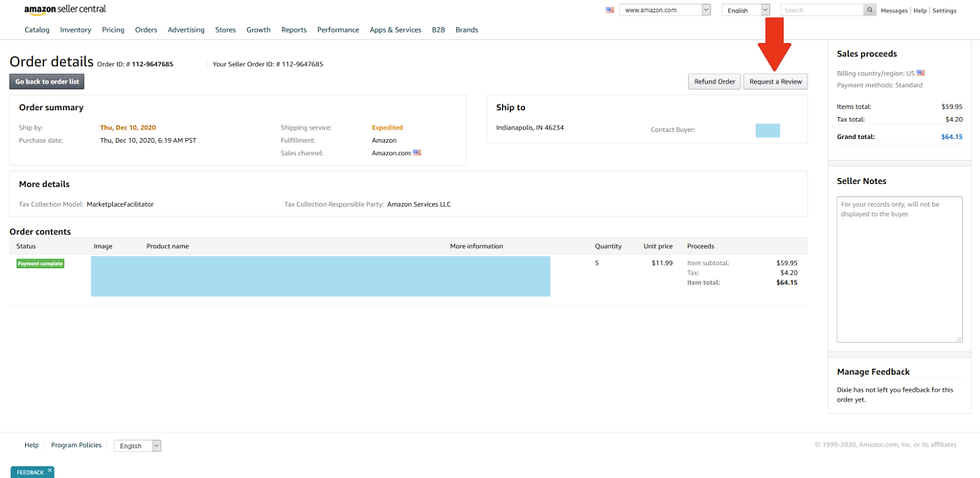
This is the manual option for requesting reviews on your Amazon orders. We prefer the automated review request software Salesbacker: https://www.coursenvy.com/salesbacker
Jungle Scout has also implements a “Bulk Request Review” feature as part of their Jungle Scout Chrome Extension.

Comments